Designing a visually pleasing Instagram profile takes more than just posting quality images. The overall look of your feed can influence whether someone follows you or clicks away. That’s where understanding instagram grid layout tips becomes useful. A consistent, planned layout improves brand perception, helps guide content flow, and gives your account a clean appearance. In this article, you’ll find practical instagram grid layout tips that can work for small businesses, service providers, or content creators. These tips are especially helpful for anyone using Instagram as a support platform for their Twitter marketing services or similar offerings.
Why Layout Planning Matters on Instagram
Your Instagram grid acts like your digital storefront. Before a user reads captions or views a story, they usually glance at your grid. This first impression influences their decision to stay or follow. A thoughtful layout also improves content delivery. Posts are not just seen one by one but as a group, arranged in a 3-column format. This makes how your images look together just as important as how they appear alone. If you’re offering services, especially visual-based ones like design or Twitter marketing services, your Instagram profile can reinforce trust by presenting a polished, intentional grid.

Popular Instagram Grid Styles to Consider
There are several layout types you can use. Below are a few examples of instagram grid layout tips based on style:
Checkerboard Layout
This layout alternates between two post types. For example, you could rotate between text-based posts and photos. This adds rhythm to your profile.
Row-Based Layout
Each row (3 posts) focuses on a specific theme. You can group similar images or topics to give structure. This method is easy to maintain with a content calendar.
Vertical Lines (Column Layouts)
This layout separates your grid by columns. The left column might be quotes, the center could be product photos, and the right might include customer feedback. It’s a simple way to create balance across your grid.
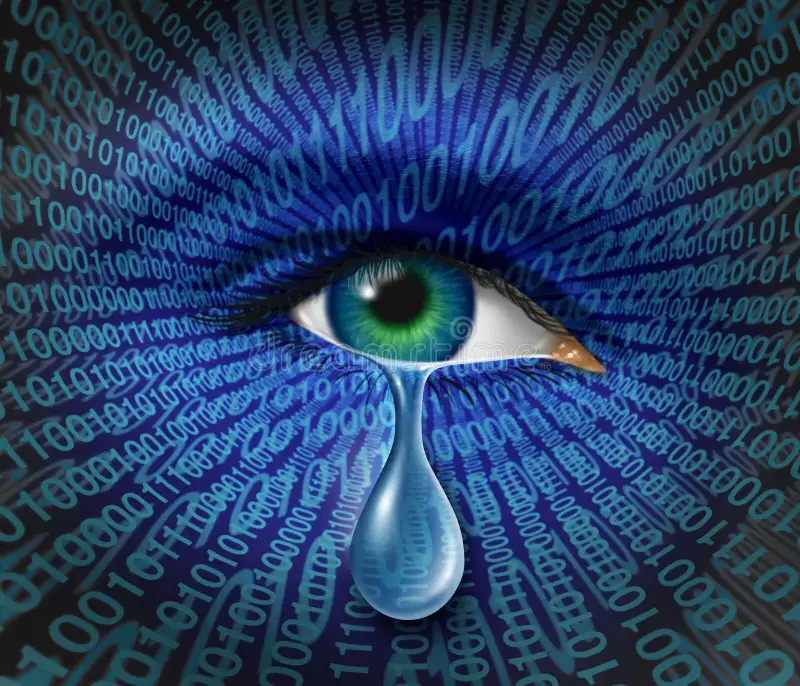
Puzzle Layout
A puzzle layout uses multiple posts to build one larger image or theme. This style requires advance planning, but when done correctly, it creates a strong visual effect.
These instagram grid layout tips don’t require design skills. They simply ask for consistency and planning.
Planning Content for a Structured Grid
A strong layout starts with good planning. You can sketch out how your next 9–12 posts will appear as a whole before publishing anything.
Use a Grid Planning Tool
Apps like Planoly, Preview, or Later allow you to move content around before it goes live. These tools help you visualize how each post affects the overall layout.
Align Captions with the Layout
While the visual grid matters, the message in your captions should also follow a pattern. For example, use one type of content on Mondays, another mid-week, and something personal on weekends.
Maintain Color Consistency
Stick to a few colors for your backgrounds, fonts, or filters. This makes your grid feel more aligned, even if your subject matter varies. If you’re sharing Twitter screenshots or Twitter marketing services examples, use the same template each time.
Maintaining the Layout Through Scheduling
Consistency is easier when you plan ahead. This is one of the most overlooked instagram grid layout tips.
Use a Scheduling App
Tools like Buffer or Later let you queue posts in advance. You can adjust the order and timing while maintaining your chosen layout style.
Batch Create Your Content
Design several posts at once based on your layout style. For instance, if you use a quote-photo-quote pattern, create multiple quotes and photos in one sitting.
Stick to a Posting Rhythm
If you publish three times per week, align them with your layout. For example, post quotes on Monday, photos on Wednesday, and promotions on Friday. This regularity helps maintain your visual plan.
How Instagram Layout Supports Twitter Marketing Services
Some businesses use Instagram to direct attention to other platforms. If you offer Twitter marketing services, your grid can play a supporting role.
Cross-Platform Design Matching
Use similar color schemes and fonts between your Instagram and Twitter posts. This builds consistency and brand recognition.
Visual Callouts in Captions
You can mention Twitter-based offers or updates in your Instagram captions. An image in your grid could promote a new Twitter thread or client case study.
Link in Bio Strategy
Use your Instagram link to direct users to a page with both Instagram and Twitter content. This can drive potential leads toward your Twitter marketing services while keeping your grid layout clean and focused.
Real Examples of Grid Layouts in Action
Service-Based Entrepreneurs
Service providers often use the column layout to organize content types. One column may highlight services, another testimonials, and the third behind-the-scenes content.
Coaches and Consultants
They may use a checkerboard layout alternating between personal advice and client success stories. This builds balance and clarity.
Agencies Offering Twitter Marketing Services
Agencies can use puzzle-style grids to showcase case studies or social media tips. Each row could focus on one specific platform, with a clean visual divider to make sections distinct.
These use cases show that instagram grid layout tips are adaptable, no matter the business type.
Common Grid Mistakes to Avoid
Even with a solid plan, mistakes can weaken your grid’s impact. Below are issues to be mindful of:
Ignoring Visual Consistency
If your filters, fonts, or color palettes change too often, the layout looks scattered. Pick a base style and adjust slowly over time.
Not Planning Ahead
Posting last-minute without checking how it fits into your grid layout often disrupts flow. This can confuse new visitors and reduce engagement.
Overcomplicating the Design
Trying to maintain an advanced puzzle or diagonal layout without tools can lead to broken patterns. Stick with what’s manageable and scalable.
Learning from these pitfalls helps you apply instagram grid layout tips more successfully.
Free Tools for Grid Planning and Execution
The right tools make a big difference. Here are some helpful options:
-
Preview App – Drag and drop posts to test your grid before publishing
-
Canva – Design templates to maintain layout consistency
-
Planoly – Helps organize and schedule content
-
Adobe Express – Offers templates and photo editing
-
Linktree/Beacons – Manage your link-in-bio effectively, especially useful if you offer Twitter marketing services
These tools simplify how you manage both content and layout.
FAQs About Instagram Grid Layout Tips
Q1: What’s the easiest layout to start with?
The checkerboard layout is easy to maintain. You just alternate between two content types, which keeps your grid clean without needing design skills.
Q2: How do I use instagram grid layout tips for branding?
Choose a color palette and font style. Stick with them in your posts and templates. This helps your grid reflect your brand identity.
Q3: Can I use my grid to support Twitter marketing services?
Yes. Highlight tweets, mention your Twitter handle, or direct users to threads that offer more context. Your Instagram grid can guide users toward Twitter content.
Q4: How many posts should I plan in advance?
Planning at least 9 posts ahead (a full 3×3 grid) is ideal. This allows you to visualize one full screen at a time and maintain a solid structure.
Q5: Is it okay to change layout styles over time?
Yes, but transitions should be subtle. Avoid changing formats every week. Gradual adjustments are easier on your audience and keep your feed cohesive.
Final Thoughts
Consistency, planning, and clarity all play a role in making your Instagram feed stand out. These instagram grid layout tips aren’t just for designers or influencers. They’re tools that anyone — including business owners and marketers — can use to present their content in a more organized, appealing way. Whether you’re showcasing visual content, promoting your services, or directing traffic to your Twitter marketing services, a clean grid layout supports your strategy. It turns passive visitors into engaged followers and makes your account easier to understand at a glance. Use layout planning tools, follow a clear posting rhythm, and pay attention to how each post fits into the big picture. With time, these small adjustments can make a strong impression.
